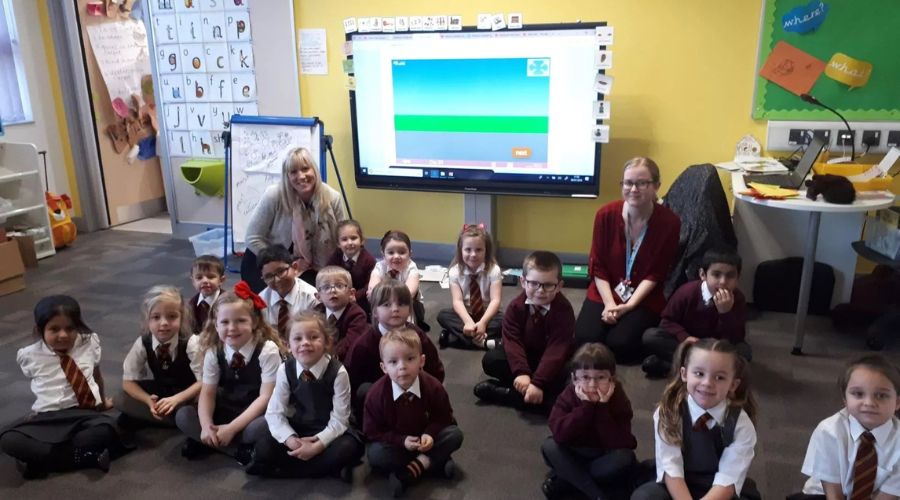Using an Interactive flat panel display in a smart classroom is not without its challenges. There are some common mistakes that users may make when using an IFPD, which can affect the performance, functionality, or usability of the device. These mistakes can also reduce the effectiveness, efficiency, or satisfaction of the learning experience.
we will explore 5 common IFPD mistakes and how to avoid them, along with some tips and best practices for using an IFPD in a smart classroom. These mistakes are:
- Not calibrating the IFPD properly
- Not updating the IFPD software regularly
- Not using the IFPD features optimally
- Not integrating the IFPD with other devices or platforms
- Not cleaning and maintaining the IFPD regularly
1. Not calibrating the IFPD properly
One of the most common IFPD mistakes is not calibrating the IFPD properly. Calibration is the process of adjusting the IFPD settings, such as brightness, contrast, color, or sound, to match the ambient conditions and user preferences. Calibration is important for ensuring the best display quality and user experience.
To avoid this mistake, users should calibrate their IFPDs properly before using them. They should follow the instructions provided by the IFPD manufacturer or vendor, or use the built-in calibration tools or apps available on the IFPD. They should also check and adjust the IFPD settings periodically, or whenever the ambient conditions or user preferences change.
2. Not updating the IFPD software regularly
Another common IFPD mistake is not updating the IFPD software regularly. Software updates are the process of downloading and installing the latest versions of the IFPD operating system, firmware, or apps, which may contain new features, bug fixes, or security patches. Software updates are important for ensuring the best performance, functionality, and security of the device.
many users may ignore or delay updating their IFPD software, or may not know how to do it properly. This can result in poor performance, such as lag, freeze, or crash, which can affect the reliability and stability of the device. It can also result in poor functionality, such as missing, outdated, or incompatible features, which can affect the usability and versatility of the device. It can also result in poor security, such as vulnerability to malware, hacking, or data breach, which can affect the privacy and safety of the device and the users.
To avoid this mistake, users should update their IFPD software regularly, or whenever a new update is available. They should follow the instructions provided by the IFPD manufacturer or vendor, or use the built-in update tools or apps available on the IFPD. They should also backup their data and settings before updating, and restart their device after updating.
3. Not using the IFPD features optimally
A third common IFPD mistake is not using the IFPD features optimally. Features are the capabilities or functions of the IFPD, such as touch, annotation, collaboration, or multimedia, which can enhance the learning and teaching experience. Features are important for leveraging the full potential and value of the device.
many users may not use the IFPD features optimally, or may not know how to do it effectively. This can result in underutilization, such as using the IFPD as a passive or static display, rather than an active or interactive one, which can waste the potential and value of the device. It can also result in overutilization, such as using the IFPD features excessively or unnecessarily, rather than selectively or purposefully, which can distract or overwhelm the users.
To avoid this mistake, users should use the IFPD features optimally, or according to the learning and teaching objectives and outcomes. They should familiarize themselves with the IFPD features, and learn how to use them effectively and efficiently. They should also align the IFPD features with the curriculum and pedagogy, and use them to support, rather than replace, the learning and teaching process.
4. Not integrating the IFPD with other devices or platforms
A fourth common IFPD mistake is not integrating the IFPD with other devices or platforms. Integration is the process of connecting or synchronizing the IFPD with other devices, such as laptops, tablets, or smartphones, or platforms, such as cloud, web, or learning management systems, which can expand the learning and teaching resources and opportunities. Integration is important for ensuring the best connectivity and compatibility of the device.
many users may not integrate their IFPDs with other devices or platforms, or may not know how to do it properly. This can result in isolation, such as using the IFPD as a standalone or independent device, rather than a connected or integrated one, which can limit the learning and teaching resources and opportunities. It can also result in inconsistency, such as using different or incompatible devices or platforms, rather than the same or compatible ones, which can affect the continuity and quality of the learning and teaching experience.
To avoid this mistake, users should integrate their IFPDs with other devices or platforms, or according to the learning and teaching needs and preferences. They should follow the instructions provided by the IFPD manufacturer or vendor, or use the built-in integration tools or apps available on the IFPD. They should also check and ensure the compatibility and functionality of the devices or platforms they use, and update them regularly.
5. Not cleaning and maintaining the IFPD regularly
A fifth common IFPD mistake is not cleaning and maintaining the IFPD regularly. Cleaning and maintaining are the process of removing dust, dirt, or stains from the IFPD surface, and checking and repairing any damages or defects on the IFPD components, such as the screen, speakers, or ports. Cleaning and maintaining are important for ensuring the best appearance and durability of the device.
many users may not clean and maintain their IFPDs regularly, or may not know how to do it properly. This can result in deterioration, such as scratches, cracks, or discoloration on the IFPD surface, which can affect the display quality and user experience. It can also result in malfunction, such as broken, loose, or faulty components on the IFPD, which can affect the performance and functionality of the device.
To avoid this mistake, users should clean and maintain their IFPDs regularly, or according to the IFPD usage and condition. They should follow the instructions provided by the IFPD manufacturer or vendor, or use the recommended cleaning and maintenance tools or products available on the market. They should also avoid using harsh or abrasive materials or substances, such as alcohol, ammonia, or bleach, which can damage the IFPD surface or components.
Conclusion
An IFPD is a versatile and powerful device that can transform your smart classroom into a dynamic and engaging learning environment. However, using an IFPD in a smart classroom is not without its challenges. There are some common mistakes that users may make when using an IFPD, which can affect the performance, functionality, usability, or durability of the device. These mistakes can also reduce the effectiveness, efficiency, or satisfaction of the learning experience.