
What is an Interactive Flat Panel Display? Today this term – IFP has become a synonym with teaching aids. This is used widely all over the teaching industry, but what is it? Historically we were using chalk boards, green boards, projectors, flipcharts etc. All these teaching aids were good in themselves but they had certain limitations.
Promark has brought a completely Interactive Flat Panel Display. Interactive flat panel displays are collaboration solutions designed for interactive whiteboarding, videoconferencing, screen sharing, and more. IFP means you can interact with it. You can write on it, erase it, save it and also share it mail. This has enhanced your teaching and brought it to a whole new level. Interactive flat panels aid in making learning equitable. Most IFPs come with optimized viewing angles. These optimized angles allow students to be able to clearly see the information from any angle. This is ideal for larger classrooms with dozens of students. This latest technology lets you securely connect to participants whether they’re in the room or joining remotely.
In education settings, interactive flat panels have become a valuable tool for modernizing classrooms and transforming traditional teaching methods. Teachers can use IFPs to create engaging multimedia presentations, annotate educational materials, and facilitate interactive lessons. Students can actively participate by solving problems directly on the screen, collaborating on group projects, or even remotely accessing the IFP from their own devices.
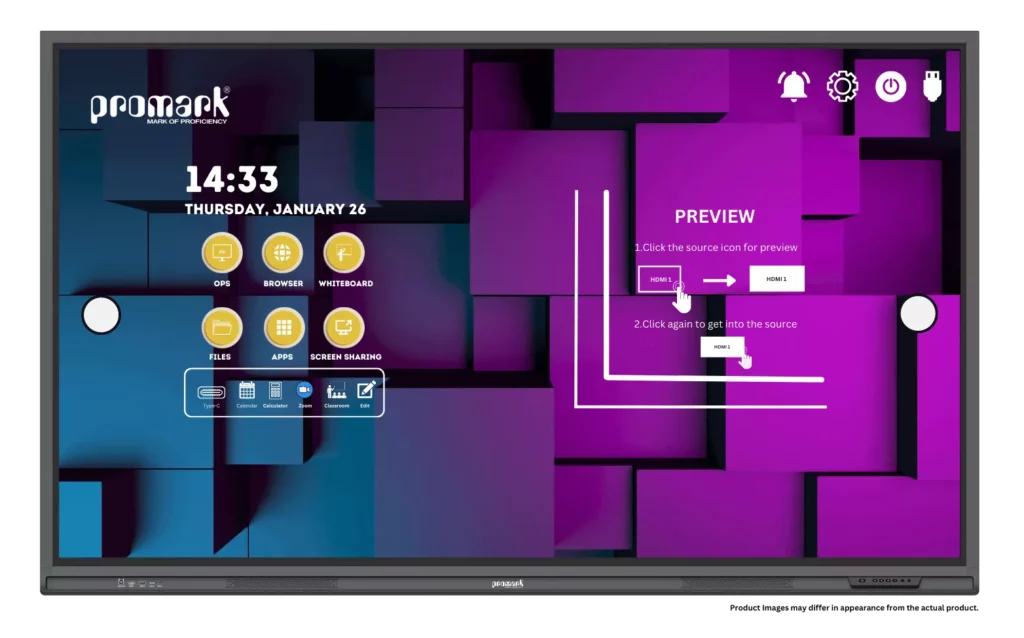
PRO AT Series is one of the best and affordable interactive flat panels for education. It is made with cutting edge technology to enhance education. It is the best option for students of all ages. It’s outer casing is made of aluminium di caste which is very lightweight. The glass is toughened glass and has antiglare property. This means that the panel can absorb 80 persent of the light which falls on it and only very little is reflected back. This helps in the protection of the eyes. Pro AT series is a touch screen panel and comes in 3 sizes 65”, 75” and 86. It’s main features are whiteboard, 4k display, diverse connectivity, etc. Its large 4k crystal clear display helps to engage the students and retain their interest in the classroom. Whiteboard is a great advanced feature for educators. It can help teachers to teach in a more interesting way. Educators can draw, write, and draw the shapes freely on the whiteboard. A laptop, tablet or mobile can also be connected to the panel via cable or screen mirroring. Also Promark’s Interactive panel is a multi-touch panel, which means we can touch and work on multiple points at the same time on the panel. Every touch point will work smoothly.

PRO MR SERIES is also the best option for Educational Institutions, because it fulfills all those requirements which are needed for educators. PRO MR Series is a touch screen panel, with inbuilt camera, speaker and microphone feature. It is especially designed for education purposes. It enables online/remote learning due to its amazing features. Educators can use their camera for visualization, their speakers for listening to the voice and their microphone for speaking. This panel comes in 3 sizes 65”, 75” and 86”. It is made with hard toughened glass and specific technology. It has many other features like whiteboard, screen mirroring, connectivity, multi touch, accessing internet, etc. These all features make this unique. Educators can use the whiteboard for many purposes, students can learn from visual learning, Students can show their content on the panel’s screen by connecting their laptops or tablets with the Panel.
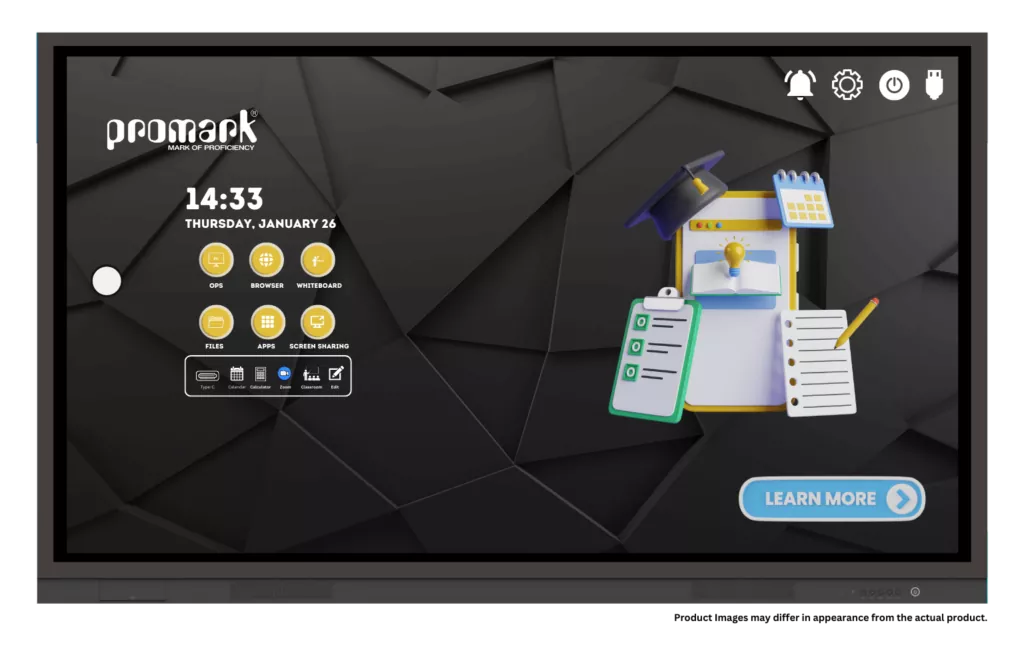
PRO ESP SERIES is also a great option for communication, collaboration and productivity. You can enhance your classroom experience with ESP Series. It is a non-android Micro PC Panel. Micro PC is an OPS (Open Pluggable System). It has a feature of OPS, OPS is an interchangeable computing module, which means it has the complete computer system. OPS has all the features of a computer. This interactive flat panel has the insertion options for the OPS. You can insert the OPS in the panel and your panel’s screen comes in a computer format.
They can make the classroom brighter, and a more interesting and stimulating place. This, in itself, can have a direct impact on pupil motivation and thus on pupil learning. – Displays can be used to “set the scene” for a new teaching topic.
Classrooms are quickly becoming technology hubs for teachers and students, with interactive displays at their core. While many teachers feel comfortable with interactive whiteboards and projectors as the ed tech to serve their needs, interactive displays have certain advantages over those classic tools. Here are at least 10 advantages of Interactive displays to power learning.
The bright, clear images on the screen will attract even the most hesitant learner. Add dynamic, interactive components such as video or internet stream and engagement is sure to increase. Think about it: a poster of the ocean habitat illustrating different species is starkly different than a video showing whales swimming or eels darting in and out of their hiding places.
It can be a challenge to engage students and have them collaborate on activities. But because the look and feel of the interactive display is like their personal device, students will want their turn to tap the screen! Many interactive displays have multi-touch capabilities so multiple students can make selections, answer questions, add annotations, highlight, or move content.
Innovative interactive displays come equipped with classroom software and learning apps. Dynamic classroom software allows teachers to create interactive lessons that include multiple question types, docs, images, videos, slide presentations, and more in a matter of minutes. To reinforce lessons, use fun learning apps that can be used as a whole class, small groups, or for one-on-one support. Learning apps that are aligned to key objectives and standards are a bonus!
For a time, interactive whiteboards were the popular device for many years in tech-forward classrooms, teachers have created and used activities and lessons that have proven very successful for them. They don’t want to waste the time invested in these prized lessons. That being the case, state-of-the-art interactive displays have platforms that can import 3rd party interactive whiteboard lessons.
Software that comes inbuilt on interactive displays can include features so teachers can view, in real time, student responses to questions created for the lesson. Teachers can also pose questions during a lesson using a variety of polling tools if available. This is valuable for addressing any misunderstandings or misconceptions right away rather than waiting after a lesson is over.
Screen mirroring software enables teachers to share images cast on the interactive display to student devices. Teachers and students can annotate images that can be seen by anyone viewing the display. This is especially useful for students learning from home who can now participate in class discussions and collaborate on tasks using their web-enabled devices.
Interactive displays have been proven to help students with different disabilities participate actively in lessons. For example, students who have difficulty gripping writing tools such as a pencil or stylus, can use their fingers or palm to annotate on an interactive display. In addition, displays mounted on carts which be moved so that students who are unable to walk to or stand at the board can participate in lessons.
Bring STEM lessons to life using your interactive displays. Students can plan and carry out experiments, share findings and results, and collaborate with others using screen mirroring software. Science teachers who have incorporated display technology rave about being able to invite experts for interviews via video conferencing, helping students envision a future in STEM.
High-quality, comprehensive interactive displays are out-of-the-box solutions that won’t require excessive cables, hard wiring, or bulb maintenance. Teachers can save valuable instructional time by not having to deal with making sure images are clear and focused, or connecting their PC to the display. Turn on the display and start working, using the tools and apps that come standard.
Access to cloud drives on an interactive display allows teachers to create, collaborate, and share lessons and materials even when they are not at school. The ability to sync with Google Drive and Microsoft OneDrive is a plus for teachers that want to upload and share activities, for administrators to share annotated meeting notes, and for students to access assigned lessons or reference documents.
Promark’s interactive flat panel displays are touch screen interactive displays. It is the good benefit in education. The Touch screen interactive display makes education more easy. Its touch is very smooth like a smartphone. Touch screen panels make the educators more productive.
The inbuilt camera, speakers and microphones is a great advantage of interactive flat panel displays. Educators can use cameras for visualization, speakers for listening to the voice and microphones for speaking. Remote learning is possible only with these features.
Promark’ interactive panels are made with special glass technology. The screen glass of these panels are very hard. It is made with 7H hardness of glass. H refers to the hardness of the surface. These panels’ screens are very hard and not easy to break.
Screen Mirroring is a great advantage of these panels. With this feature you can show your content on the panel’s screen. You can connect your panel with your mobile phone, tablet or laptop and your mobile phone or laptop’s screen will be visible on the panel’s screen.
You have a great feature of whiteboard in these panels. Which is the best option for educators. Whiteboard is the new version of old blackboards. We can draw, write and shape the shapes on this whiteboard. Also we have pen, sketch, highlighter and other options available on the whiteboard for enhancing the teaching experience.
You can use the internet on these panels. Educators can access the internet while they are studying on the panel. They can use the internet to solve their doubts and access their study materials easily.
Split Mode is a good feature for education. With the split mode, you can divide your panel’s screen in 2 or more parts. Every part will work as a different screen. You can teach 2 or more students on screen at the same time
Security is a great advantage of Interactive Flat Panel displays in education. You can set your PIN or password to the panel as the smartphone. You can lock your panel’s screen with PIN or Password.
These interactive flat panels are made with such a type of technology which has filters that will not affect your eyes. These panels’ screens or rays are not harmful for the eyes.
There is no doubt that Promark’s interactive flat panel displays are best for education. Because they have all those features which are required for educators. We have specially designed these panels to enhance education. Our interactive flat panels are providing a highly teaching and learning experience to the teachers and students. With the 4k crystal clear large touch screen display, students can participate fully and engage themselves in learning or collaboration with the classroom. This will help teachers increase students’ engagement in the classroom. Multiple students can learn together on the panel’s screen; this can help to increase the collaboration of the students as the team works. Our interactive panels come with a group of teaching tools like whiteboard, pens, fonts, etc. Educators can enhance teaching by using the internet on the panel’s screen while they are in the classroom. They can show illustrations or examples through the internet. On the other hand, students can also use the internet for more understanding or clearing the doubts in classrooms. Students can connect their device’s screen with panel’s screen through the screen mirroring feature to enhance their understanding of the subjects they are studying.
At last we can say that, Promark’s Interactive Flat Panel Display is an educational technology tool that allows teachers and students to write, draw and interact on the whiteboard. Furthermore, Promark’s interactive panels include connectivity options to accommodate various devices. This versatility allows teachers and students to connect laptops, tablets and other devices wirelessly or through physical ports. This flexibility promotes a BYOD (Bring Your Own Device) environment, enabling students and teachers to share and present their work effortlessly, regardless of the device they are using. The use of Interactive flat panels has not only transformed the way information is presented and shared but also enhanced engagement and interactivity among students and participants. Promark’s Interactive Flat Panel Displays are very user-friendly and a good value for money.
