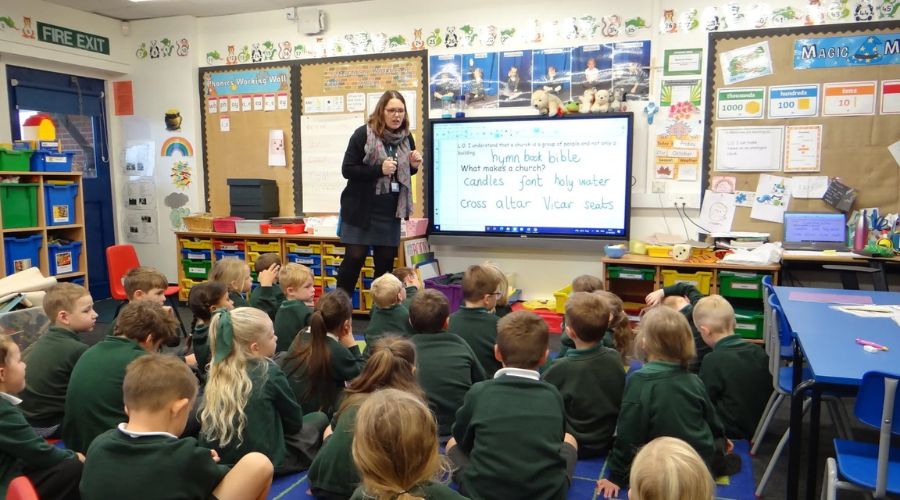Interactive Panel Display have transformed traditional classroom dynamics by offering dynamic, engaging, and immersive learning experiences. These innovative tools not only captivate students’ attention but also foster active participation and collaboration.
Here are several strategies educators can employ to maximize student engagement with Interactive Panel Display:
1. Promote Hands-On Interaction
Encourage students to actively participate by interacting directly with the interactive flat panel display. Whether it’s solving problems, manipulating virtual objects, or annotating content, hands-on interaction fosters engagement and facilitates deeper understanding of the material.
2. Collaborative Learning Activities
Utilize Interactive panel display to facilitate collaborative learning experiences. Encourage group discussions, brainstorming sessions, and peer-to-peer interactions where students can work together on projects, presentations, or problem-solving tasks. Collaborative activities promote teamwork, communication skills, and critical thinking.
3. Interactive Multimedia Content
Incorporate multimedia elements into lessons delivered through Interactive panel display. Embed videos, animations, simulations, and interactive diagrams to provide dynamic and visually stimulating content. Multimedia-rich presentations cater to diverse learning styles, keeping students engaged and reinforcing key concepts.
4. Real-Time Feedback and Assessment
Use Interactive panel display to provide instant feedback and assessment opportunities. Implement interactive quizzes, polls, and surveys to gauge student understanding and progress in real-time. Immediate feedback helps students identify areas for improvement and encourages active participation in the learning process.
5. Gamified Learning Experiences
Integrate gamification elements into lessons using Interactive panel display. Design educational games, challenges, and quests that motivate students to achieve learning objectives while having fun. Gamified activities tap into students’ intrinsic motivation, making learning enjoyable and engaging.
6. Personalized Learning Paths
Tailor learning experiences to meet individual student needs and preferences using Interactive panel display. Utilize adaptive learning software and interactive applications that adjust content delivery based on students’ performance, interests, and learning pace. Personalized learning paths empower students to take ownership of their education and stay engaged in the learning process.
7. Real-World Simulations
Create immersive, real-world simulations and scenarios using Interactive panel display. Simulate virtual field trips, science experiments, historical reenactments, or problem-solving scenarios that allow students to apply theoretical knowledge in practical contexts. Real-world simulations spark curiosity, creativity, and active exploration.
Conclusion
Interactive panel display offer endless possibilities for enhancing student engagement and transforming the learning experience. By promoting hands-on interaction, collaborative learning, multimedia-rich content, real-time feedback, gamified experiences, personalized learning paths, and real-world simulations, educators can create dynamic and immersive learning environments that inspire curiosity, critical thinking, and lifelong learning.