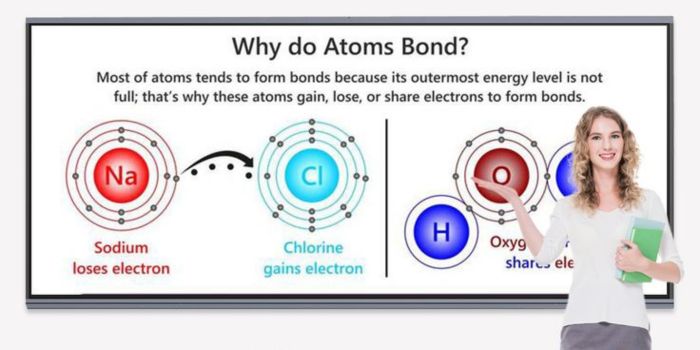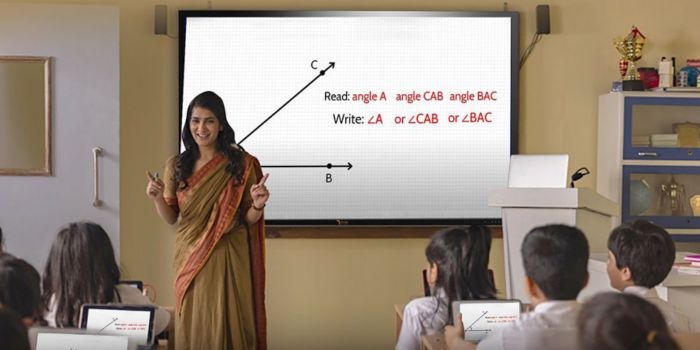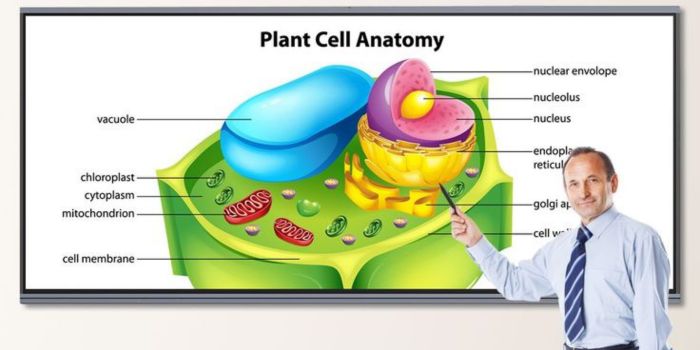How Interactive Panel display Promote Student Collaboration
Interactive Panel display have revolutionized the way students collaborate and work together in the classroom. With their interactive capabilities and collaborative features, Interactive Panel display promote teamwork, communication, and peer-to-peer interaction. How interactive panels facilitate student collaboration: 1. Digital Whiteboarding Interactive flat panel display often feature digital whiteboard capabilities that allow students to brainstorm ideas, […]