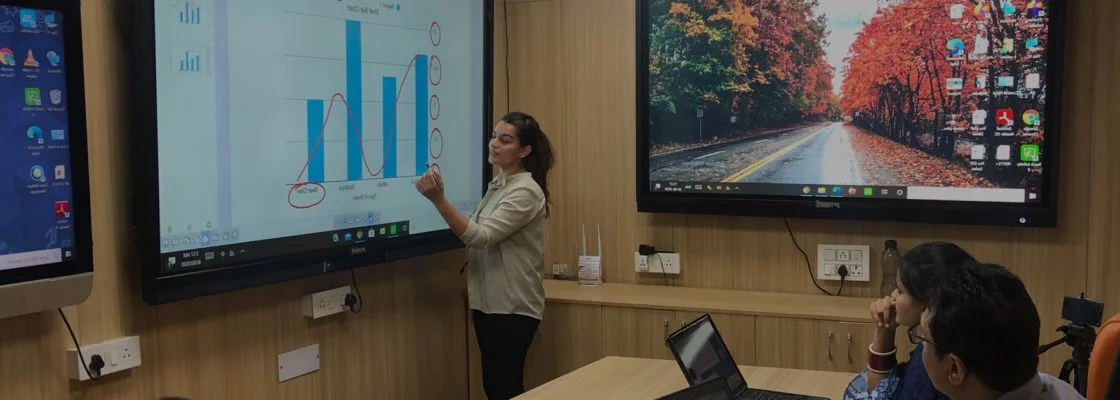
Benefits of Interactive Flat Panel Displays in Business
Benefits of Interactive Flat Panel Displays in Business The benefits of IFPDs for businesses are listed below: Here are Promark’s IFPDs best for corporate sector Conclusion IFPDs, or Interactive Flat Panel Displays, offer a range of benefits for businesses across various industries. These advanced digital displays combine the functionality of interactive touchscreens with high-resolution visual […]





