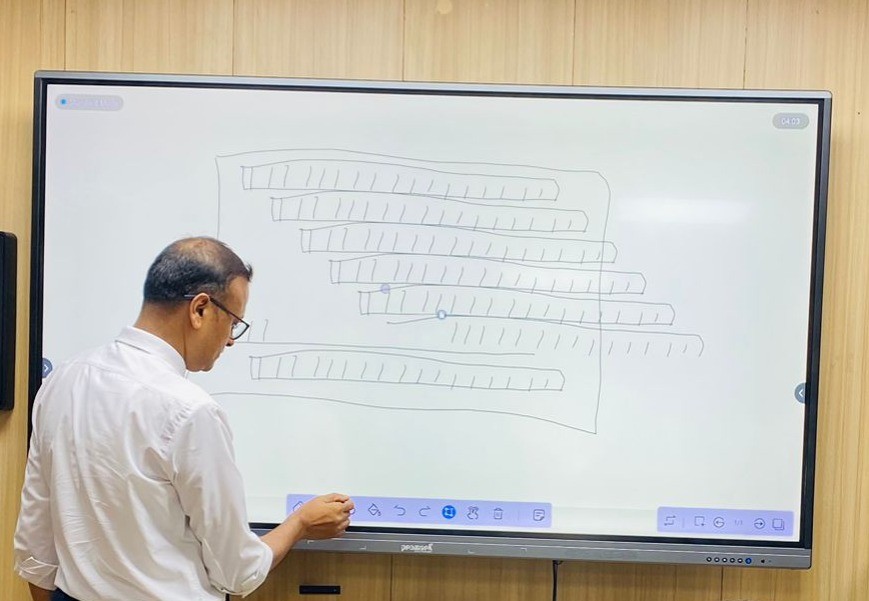
Features of Interactive Flat Panel Display for Education
Features of Interactive Flat Panel Display for School Interactive flat panel displays (IFPDs) are a type of large-screen display that can be used for education, for presentations and a variety of purposes. Interactive displays allow teachers to track student’s progress. When students receive more feedback, their learning environment is greatly improved. Interactive Flat Panels of […]







