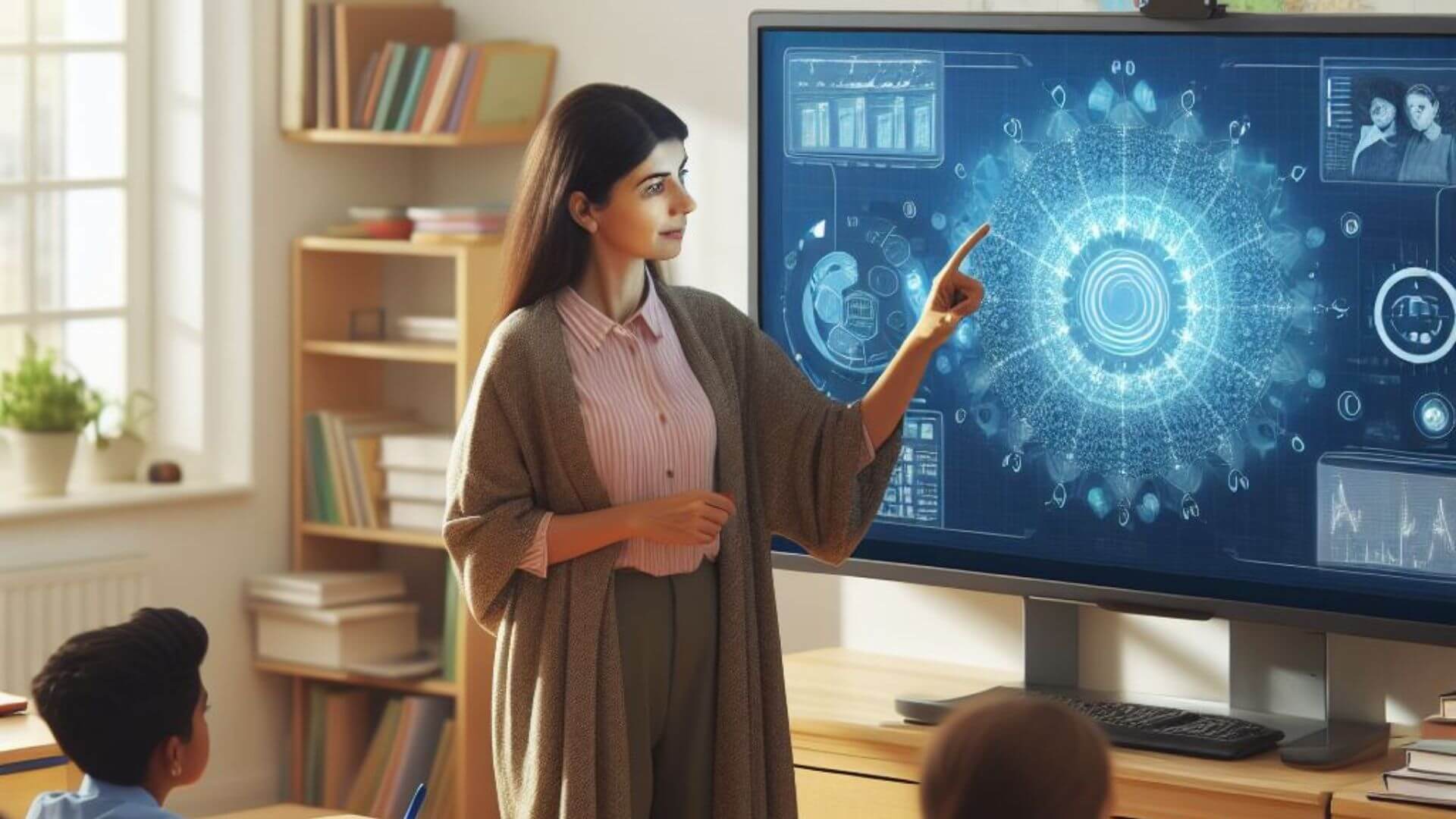7 Effective ways to use a Smartboard for Teaching in the Classroom
Smartboard or Interactive Flat Panel Displays (IFPDS) are basic needs of modern classroom. They make the classroom more interactive and an engaging experience for students. It makes students more interested in learning new things provided by teachers. Here are the ways to use a smartboard in the Classroom: Conclusion Smartboards change classroom teaching into an […]