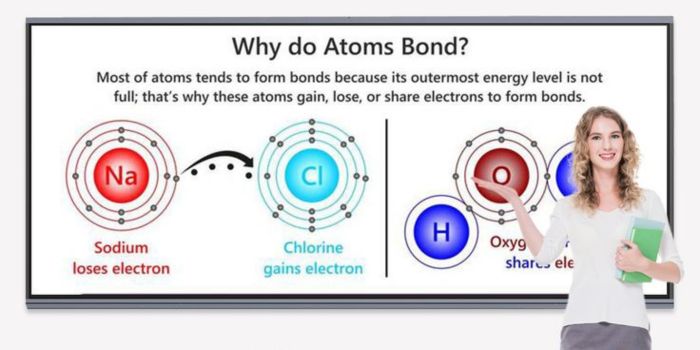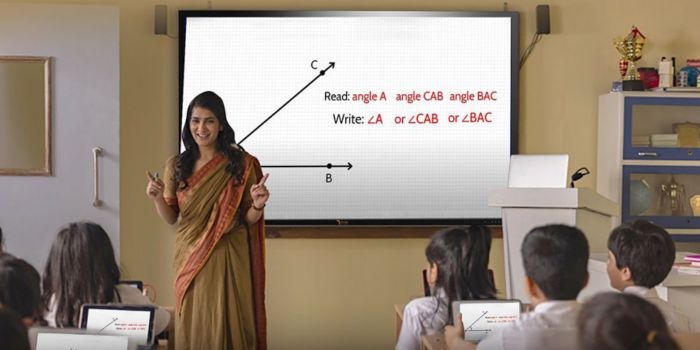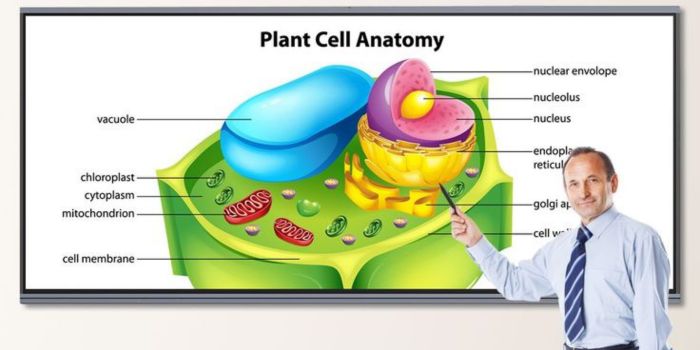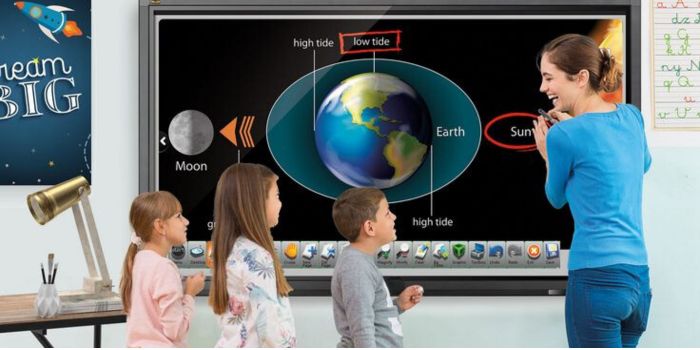Why You Should Invest in an Interactive Flat Panel Display for Your Office
Introduction If you are looking for a way to improve your office efficiency, communication, and collaboration, you might want to consider investing in an interactive flat panel display (IFPD). An IFPD is a digital display that combines the functionality of a touchscreen with a high-resolution visual output, making it a versatile tool that can enhance […]