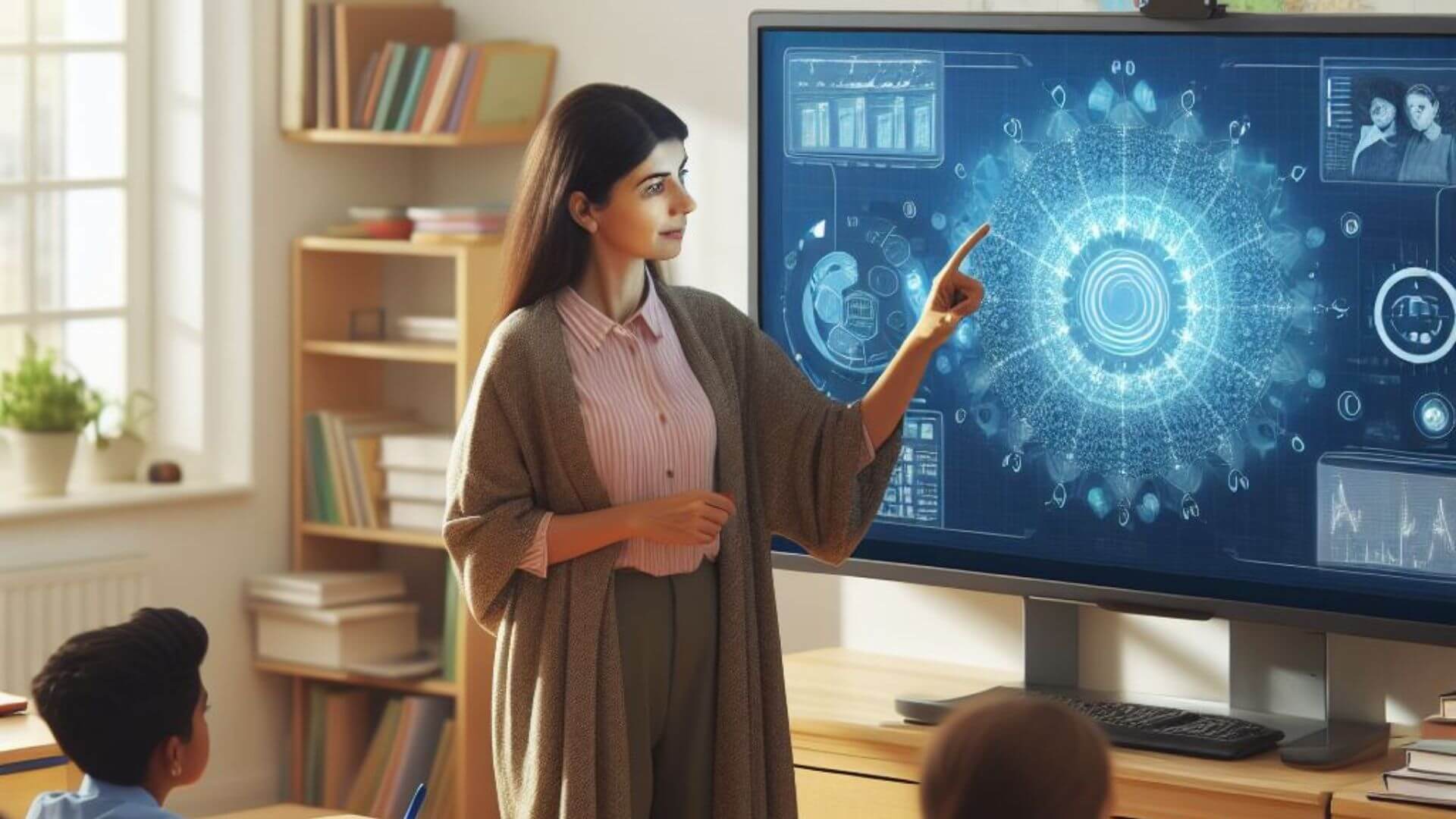
Effective Ways to Use Digital Smart Board for Teaching: A Guide for Educators
Digital smart boards are becoming increasingly popular in classrooms, as they offer a range of features and benefits that can enhance the teaching and learning experience. Digital smart boards are large screen displays that allow users to interact with the content and each other using touch, gestures, or stylus pens. They also have a built-in […]




