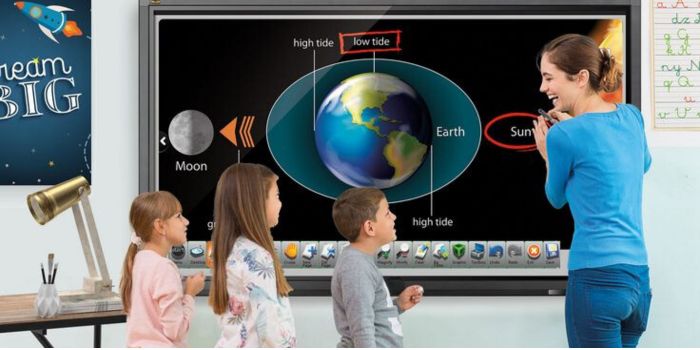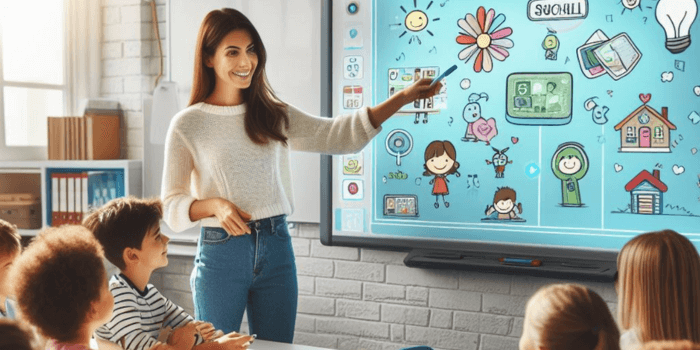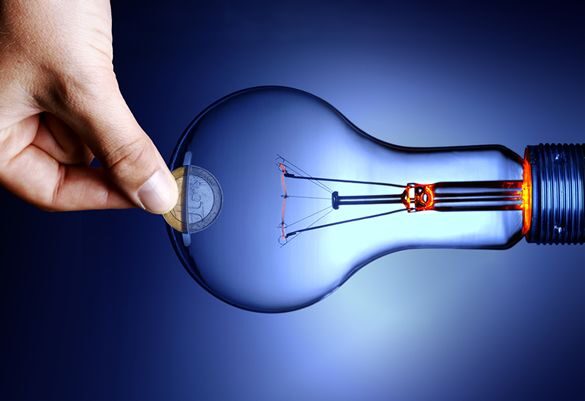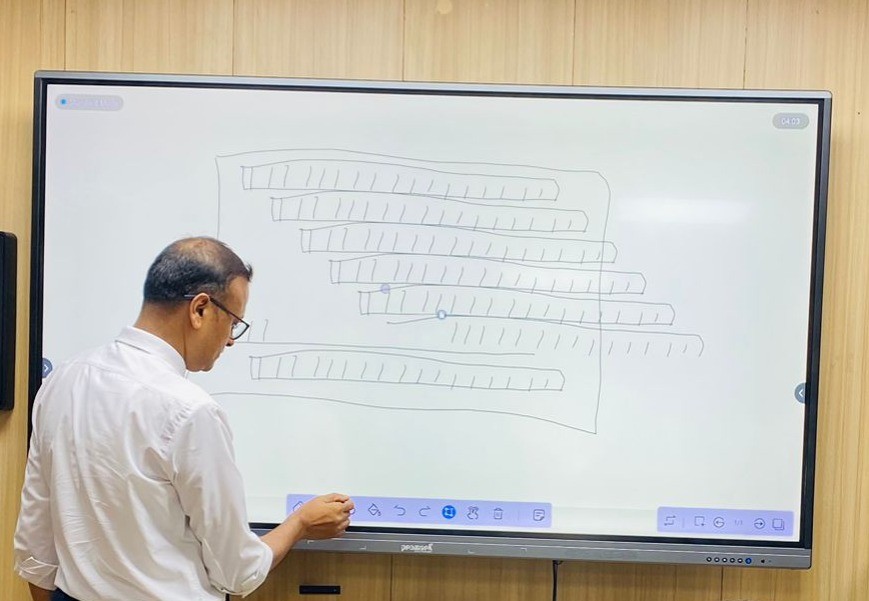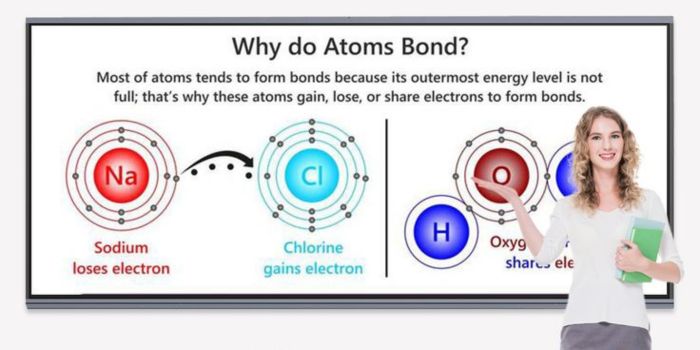
What Are the Differences Between Interactive Panel and Traditional Teaching Tools?
The evolution of technology has paved the way for transformative changes in teaching methodologies. One such advancement is the introduction of Interactive Panel, revolutionizing the traditional landscape of teaching tools. However, understanding the differences between interactive panel and traditional teaching tools is crucial for educators to make informed decisions about integrating technology into their classrooms. […]