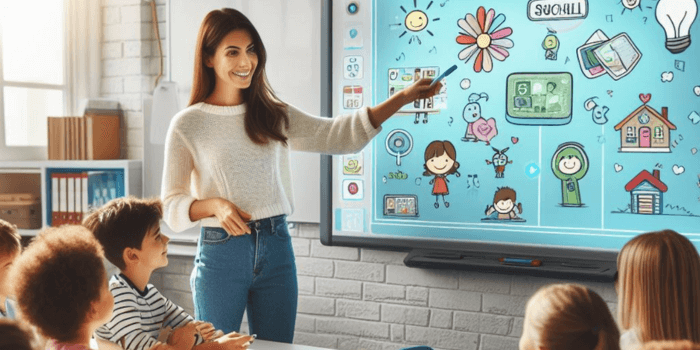The world is undergoing a rapid digital transformation, and education is no exception. As more and more educational institutions adopt digital technologies to enhance teaching and learning, interactive flat panel (IFPs) have emerged as one of the most popular and effective devices to use in the classroom. IFPs are large touchscreen displays that can replace traditional whiteboards or projectors and offer a range of features and benefits that can improve the digital teaching and learning experience for both teachers and students.
What are Interactive Flat Panel?
IFPs are smart devices that combine the functions of a computer, a display, and a touchscreen. They can be mounted on the wall or on a mobile stand, and can be connected to various devices, such as laptops, tablets, smartphones, cameras, and USB drives. IFPs can display digital content, such as images, videos, audio, and web pages, and allow users to write, draw, erase, and manipulate the content on the screen using a stylus, a finger, or a remote control. IFPs can also enable video conferencing, screen sharing, and remote collaboration, making them ideal for various educational settings, such as classrooms, lecture halls, labs, and libraries.
Why are Interactive Flat Panels Important?
IFPs are important because they can enhance teaching and learning in various ways, such as:
Increasing engagement and interactivity: IFPs can make lessons more engaging and interactive, by allowing teachers to present multimedia content, highlight key points, annotate, and edit the content on the screen, and involve students in group activities and games. IFPs can also support various interactive elements, such as shapes, animations, quizzes, and polls, that can stimulate interest and feedback. IFPs can also attract students who are interested in futuristic tech devices and motivate them to participate more actively in the learning process.
Improving communication and collaboration: IFPs can facilitate communication and collaboration among teachers, students, and other stakeholders, regardless of their location. IFPs can enable video conferencing, screen sharing, and remote collaboration, making it easier to exchange ideas, share information, and work on projects. IFPs can also sync with cloud accounts, allowing users to access and update files from any device, and to collaborate with others in real time.
Enhancing productivity and efficiency: IFPs can help teachers and students save time and money, by reducing the need for paper, ink, and other materials, and by simplifying the setup and maintenance of the device. IFPs can also help teachers and students improve their workflow, by allowing them to access and edit files directly from the display panel, without the need for a PC or a laptop. IFPs can also help teachers and students streamline their processes, by allowing them to integrate various applications and tools, such as calendars, email, and web browsers, into the display panel.
How to Use Interactive Flat Panels?
The steps and recommendations for using IFPs may vary depending on the model and brand of the device, but some general guidelines are:
- Connect the IFP to a power source and a computer or laptop, using the appropriate cables or adapters. If the IFP supports wireless connectivity, you can also connect it to a device using Wi-Fi, Bluetooth, or Miracast.
- Turn on the IFP and the computer or laptop and wait for them to recognize each other.
- Launch the software or app that you want to use on the IFP, such as whiteboard, annotation, presentation, or collaboration. You can also access the internet and use web-based applications, such as Google Suite, YouTube, and Netflix, if the IFP supports them.
- Use the stylus, finger, or remote control to interact with the IFP, such as writing, drawing, erasing, and manipulating the content on the screen. You can also use various touch gestures, such as zoom, rotate, and swipe, if the IFP supports them.
- Save, share, or print the content on the IFP, using the options available on the software or app. You can also sync the content with cloud accounts, allowing you to access and update it from any device.
- Turn off the IFP and the computer or laptop, and disconnect them from the power source and each other, when you are done using them.
Conclusion
IFPs are devices that can transform the classroom experience by engaging and motivating students, facilitating active learning, and promoting collaboration and creativity. They can also help teachers and students save time and money, improve their workflow, and integrate various applications and tools. Whether you are an educator, an administrator, or a student, you can find an IFP that suits your needs and preferences.