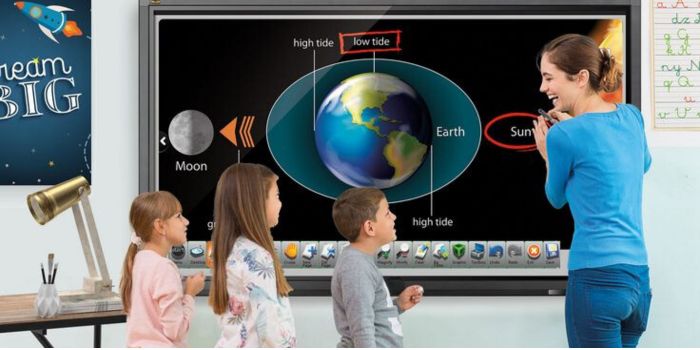Accessibility is a critical aspect of education, ensuring that all students, regardless of their abilities or challenges, have equal opportunities to learn and participate in the classroom. Interactive panel offer a variety of features and functionalities that enhance classroom accessibility and support diverse learners.
How interactive panel promote accessibility in the classroom:
1. Universal Design
Interactive flat panel display are designed with accessibility in mind, incorporating features that cater to diverse learning needs and preferences. These features include customizable settings for text size, contrast, and color schemes, making content easier to read and comprehend for students with visual impairments or learning disabilities. Additionally, interactive panel offer alternative input methods, such as touch, stylus, or voice commands, ensuring that students can interact with the technology in a way that suits their individual needs.
2. Multimodal Learning
Interactive panel support multimodal learning experiences, allowing students to engage with content through multiple sensory channels. Teachers can incorporate multimedia elements such as videos, images, audio recordings, and interactive simulations into their lessons, catering to different learning styles and preferences. This multimodal approach enhances comprehension and retention of information for all students, including those with diverse learning needs or preferences.
3. Assistive Technology Integration
Interactive panel seamlessly integrate with assistive technology tools and devices, providing additional support for students with disabilities or special needs. Students can use assistive technology such as screen readers, speech-to-text software, and alternative input devices to access and interact with content on the interactive panel. This integration ensures that students with disabilities can fully participate in classroom activities and engage with the curriculum alongside their peers.
4. Collaboration and Participation
Interactive panel promote collaboration and participation among all students, including those with disabilities or mobility limitations. Features such as digital whiteboarding, screen sharing, and collaborative apps enable students to work together on projects, share ideas, and contribute to group discussions in real-time. This collaborative environment fosters a sense of belonging and inclusivity, ensuring that all students have opportunities to collaborate and engage with their peers.
5. Personalized Learning
Interactive panel support personalized learning experiences, allowing teachers to tailor instruction to meet the individual needs and abilities of each student. Teachers can use interactive panel to provide differentiated instruction, offering customized learning materials, adaptive assessments, and personalized feedback to students based on their strengths, weaknesses, and learning goals. This personalized approach ensures that all students receive the support they need to succeed academically and reach their full potential.
Conclusion
Interactive panel play a crucial role in enhancing classroom accessibility and supporting diverse learners. Through features such as universal design, multimodal learning, assistive technology integration, collaboration and participation opportunities, and personalized learning experiences, interactive panel empower all students to access the curriculum, participate fully in classroom activities, and achieve academic success. By leveraging the capabilities of interactive panel, educators can create inclusive learning environments where every student has the opportunity to thrive and succeed, regardless of their abilities or challenges.