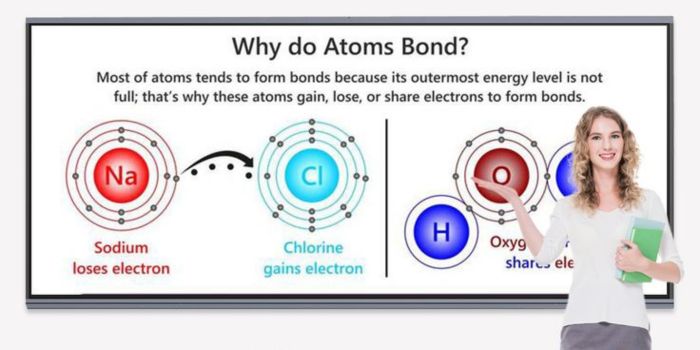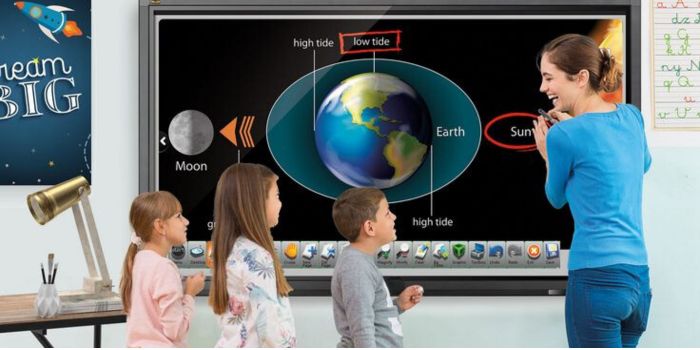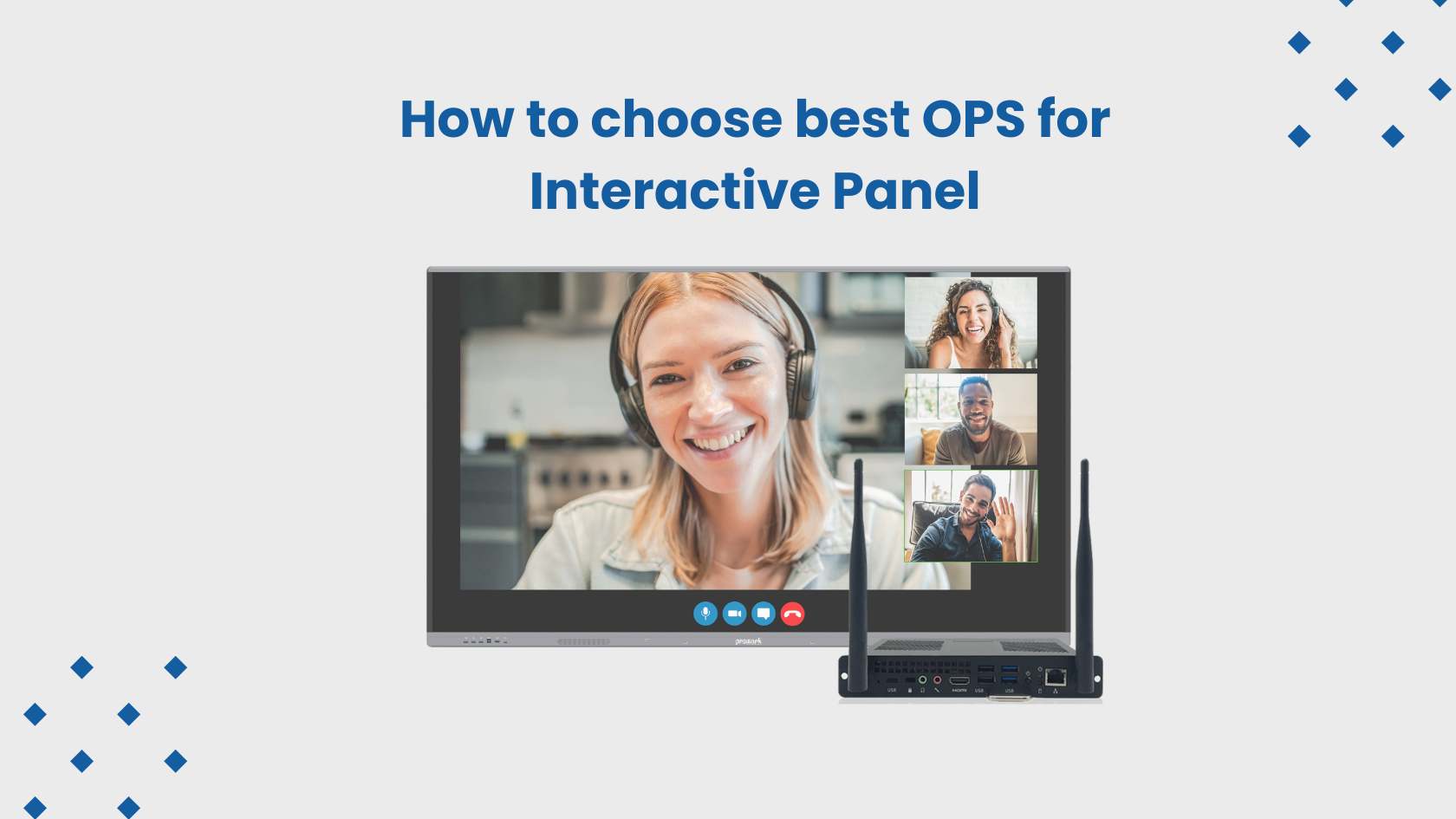
How to choose the best OPS for the Interactive panel
Introduction Let’s explore the world of OPS (Open Pluggable Specification) for interactive panels. OPS is a standardized computer module that can be easily inserted into and removed from digital displays, such as interactive flat panels (IFPs). Here’s what you need to know: What is OPS? Open Pluggable Specification, OPS is a hardware interface developed to […]