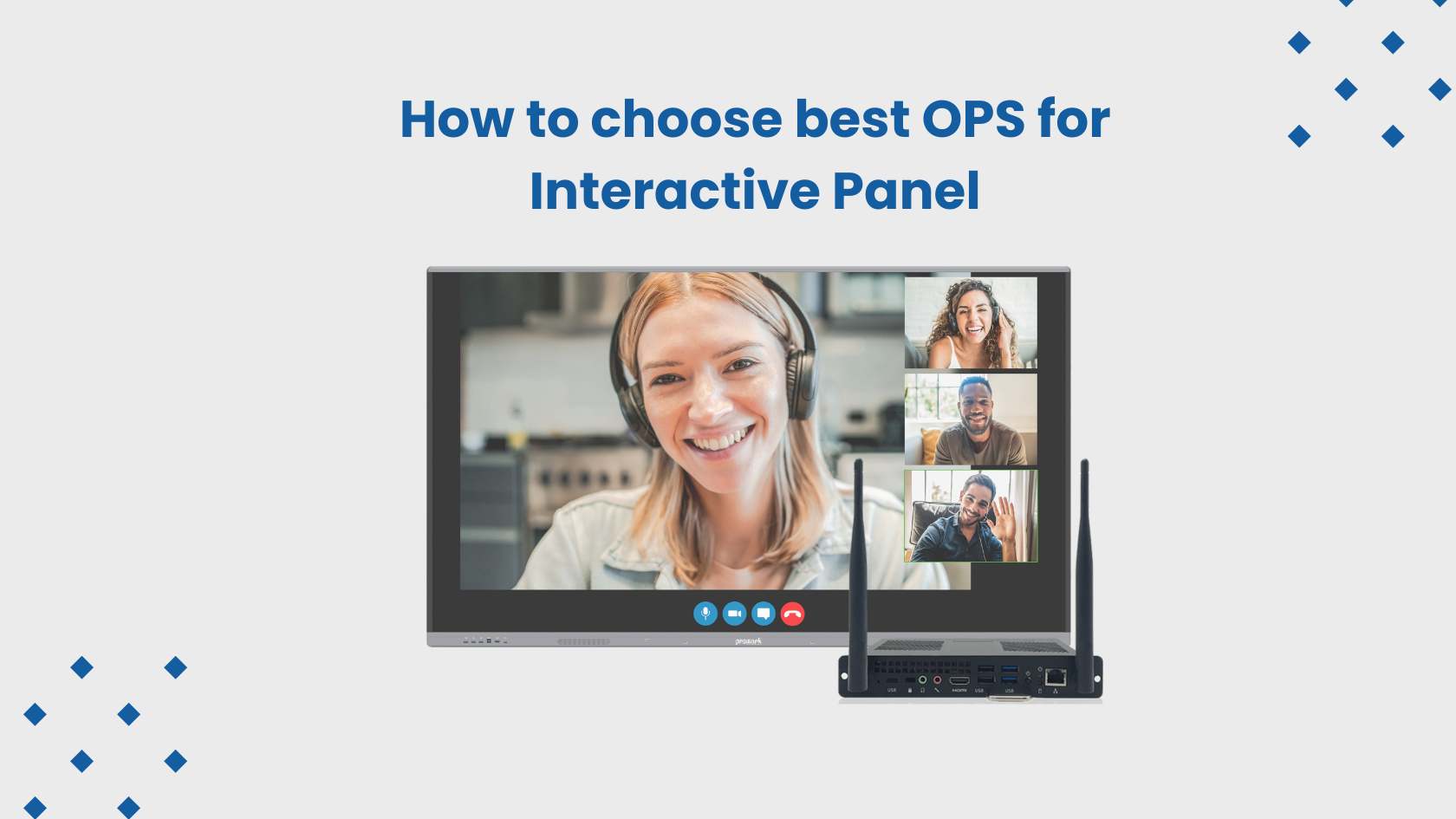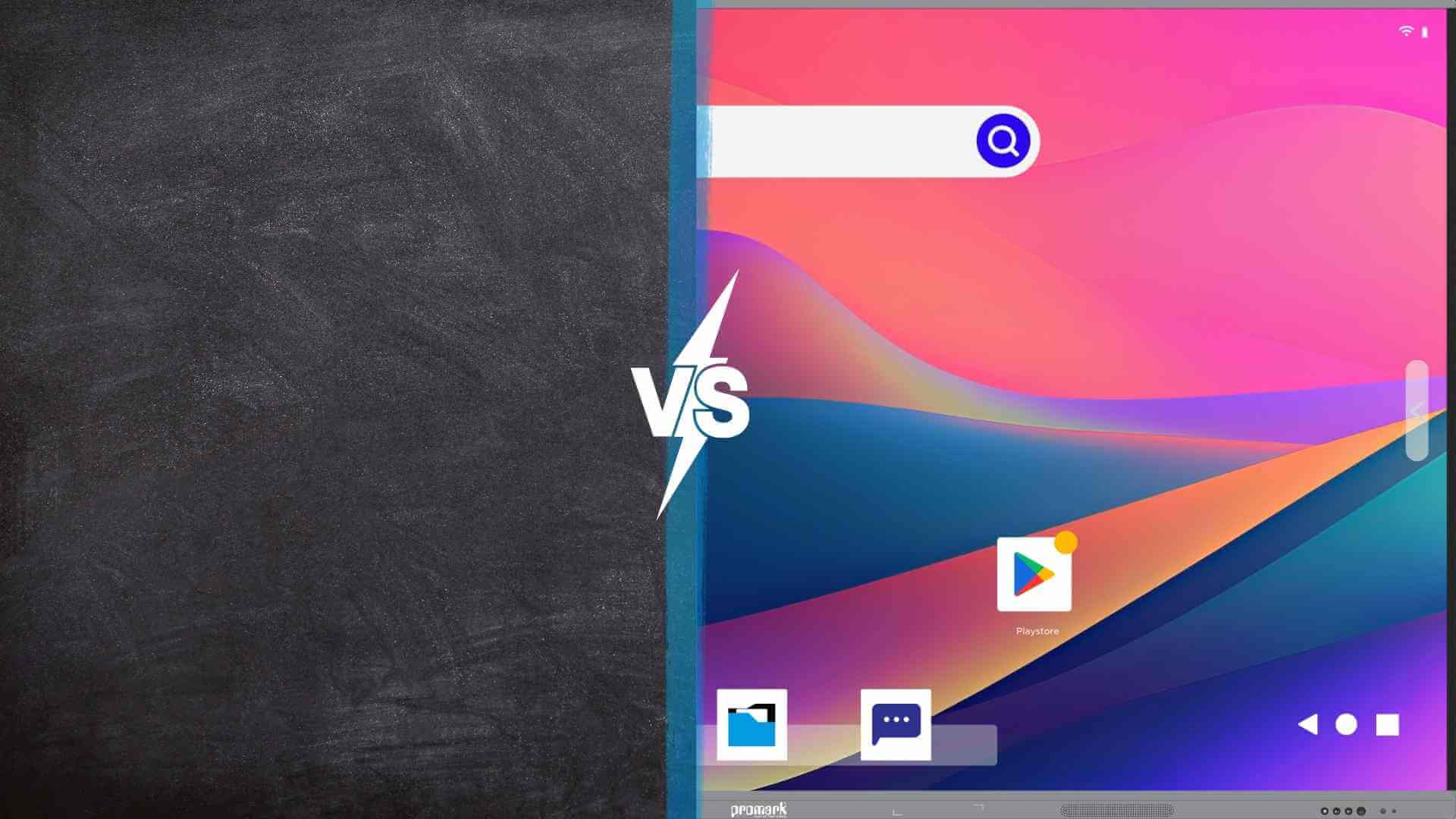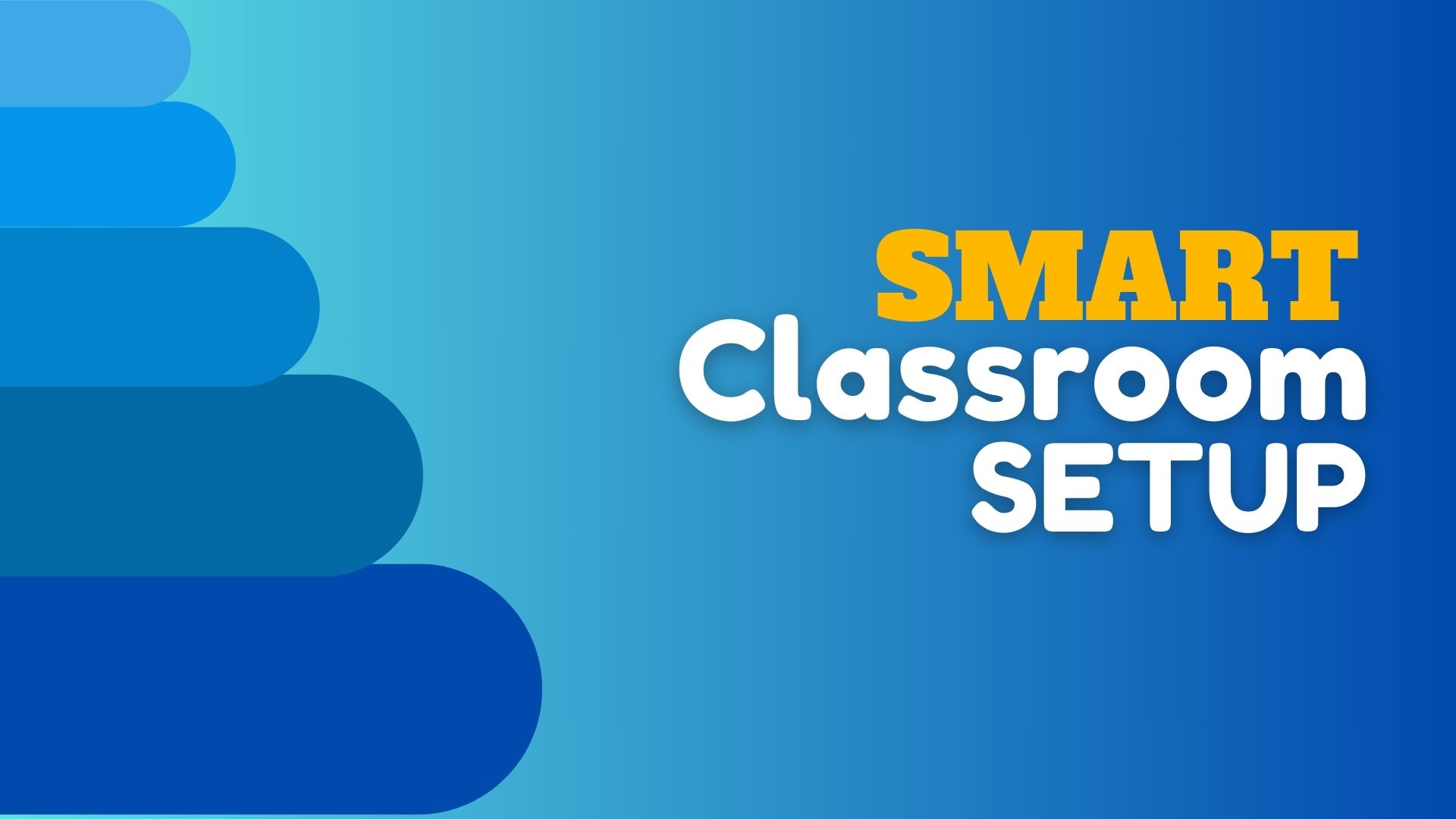What is the Role of Technology in a School
Introduction Technology plays a crucial role in modern schools as it makes their work more efficient and easier. Technology also helps students learn more easily. Here are key points about what role technology plays in school. What is the Importance of Technology in Education? Technology is very important in education settings to make students future-proof. […]