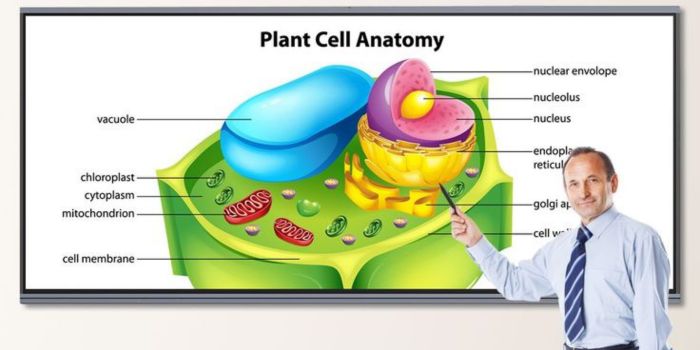Digital storytelling has become an integral part of modern education, offering students a creative outlet to express themselves while honing essential communication skills. With the advent of interactive panel, educators now have powerful tools at their disposal to transform traditional storytelling into immersive and engaging experiences.
Here’s how to effectively utilize interactive panel display for this purpose:
1. Choose Interactive Storytelling Tools:
- Select interactive storytelling tools and software that are compatible with your interactive flat panel display , such as multimedia presentation software, digital storytelling apps, or interactive whiteboard platforms.
- Consider tools that offer features like drag-and-drop functionality, multimedia integration, and interactive elements to enhance the storytelling experience.
2. Plan Engaging Storytelling Activities:
- Design storytelling activities that encourage creativity, critical thinking, and collaboration among students.
- Incorporate prompts, story starters, or thematic elements to inspire students and provide structure for their storytelling projects.
3. Create Multimedia-rich Content:
- Encourage students to create multimedia-rich stories using a variety of digital media, including text, images, videos, audio recordings, and animations.
- Provide access to digital libraries, online resources, and multimedia creation tools to support students in developing visually engaging and interactive stories.
4. Foster Collaboration and Peer Feedback:
- Facilitate collaboration among students by allowing them to work together on storytelling projects, brainstorm ideas, and provide feedback to each other.
- Use interactive features such as digital whiteboarding, screen sharing, and collaborative editing tools to enable real-time collaboration and peer review.
5. Utilize Interactive Features:
- Take advantage of interactive features offered by your interactive panel display to enhance storytelling experiences.
- Incorporate touch interactivity, gestures, and annotations to engage students and encourage active participation in the storytelling process.
6. Showcase Student Work:
- Provide opportunities for students to showcase their digital storytelling projects using the interactive panel.
- Host storytelling events, presentations, or digital showcases where students can share their stories with peers, teachers, and parents using the interactive panel as a presentation tool.
7. Reflect and Iterate:
- Encourage students to reflect on their storytelling experiences and iterate on their projects based on feedback and self-assessment.
- Use storytelling as a formative assessment tool to evaluate students’ understanding of narrative elements, digital media literacy skills, and creativity.
8. Extend Learning Beyond the Classroom:
- Explore ways to extend storytelling activities beyond the classroom using online platforms, social media, or community events.
- Encourage students to publish their stories online, share them with a wider audience, or collaborate with local organizations to create community-based storytelling projects.
Conclusion:
Interactive panel display offer endless possibilities for enhancing digital storytelling in the classroom. By providing students with powerful tools, fostering collaboration and creativity, and leveraging interactive features, educators can create immersive and engaging storytelling experiences that inspire a love for storytelling and ignite students’ imaginations. With interactive panel, the only limit to digital storytelling is students’ creativity.