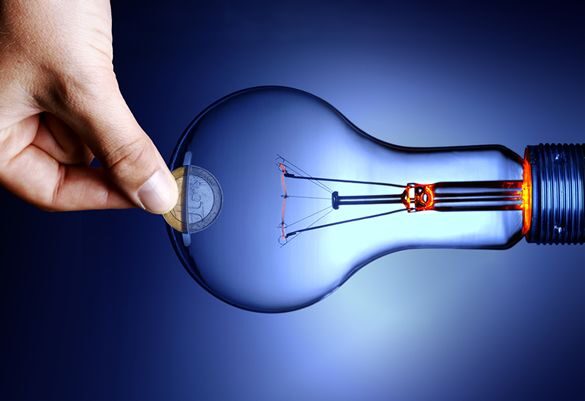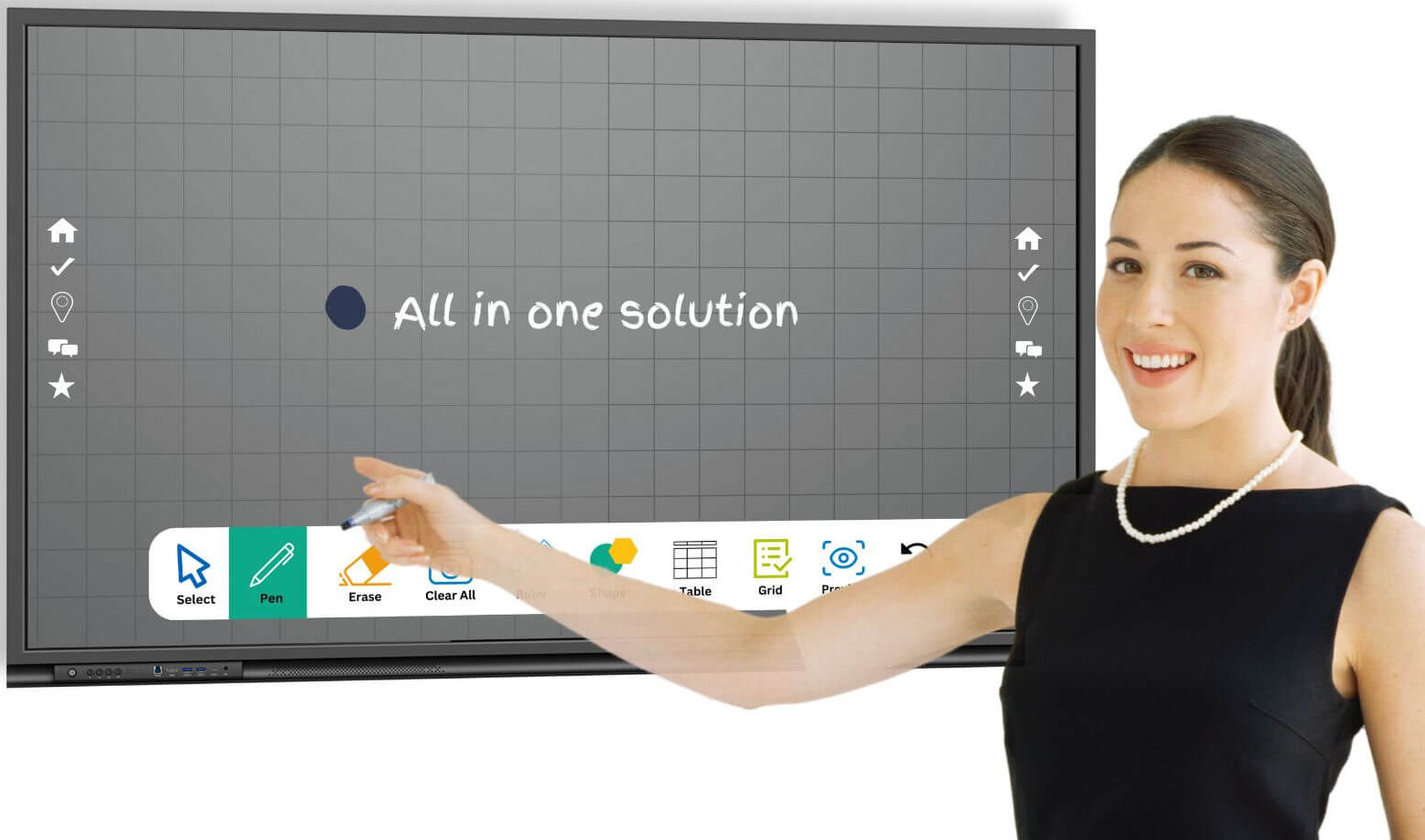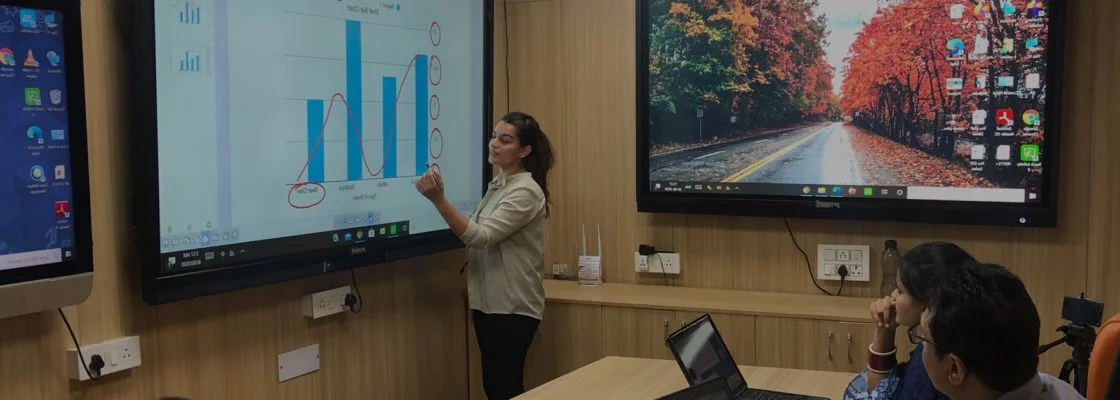Smart Classroom Equipments for Better Teaching and Learning in 2024
Introduction Smart classroom equipment is revolutionising the way teaching and learning happen. Cutting-edge tools like interactive panels, digital podiums, and information kiosks enhance the educational experience by promoting interactivity. Smart classroom equipment can significantly enhance the teaching and learning experience. we will discuss the smart classroom equipment list in 2024. Smart Classroom Equipments List: Interactive […]